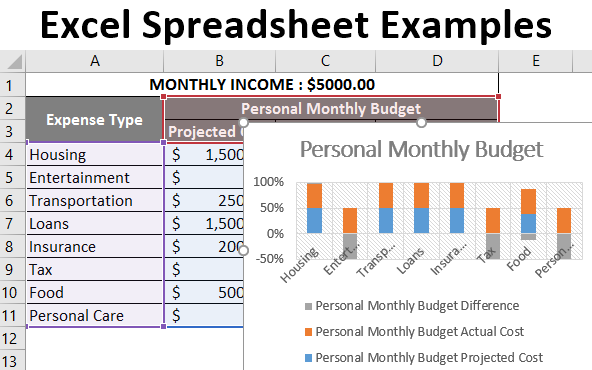

Advance Excel
COURSE OVERVIEW
This Advanced Excel Course will empower the participants to be able to perform complex calculations, more efficiently, using various Excel functions. Also train them in organizing and analyzing large volumes of data. The student will also learn creating MIS reports In Excel, designing and using templates, consolidating and managing data from multiple workbooks. This Course leads to Microsoft Office Specialist Certification in Excel.
Working with Functions and Formulas
- Working with Named Ranges
- Array Functions (SUMIF & AVERAGEIF)
- Formula Auditing
- Formulas with Absolute References
- Text Functions
- Financial Functions
Managing Tables in Microsoft Excel
- Creating Excel Tables
- Working with Records and Filters
- Advanced Filters
Data Tools in Excel
- Text to Columns
- Flash Fill
- Remove Duplicates
- Data Validation
- Consolidate
- Sparkline
Grouping & Outlining and Subtotals
- Outlining and Grouping Data
- Using the Subtotals Tool
What-If Analysis
- Exploring Scenarios
- Goal Seek and Data Tables
- Using Solver
Advanced PivotTables & Chart
- Getting Started with PivotTables
- Formatting a PivotTable
- Using the Classic PivotTable Layout
- Formatting a PivotChart
- Calculated Fields in Pivot Tables
- Showing Pivot Data as a Percentage
- Creating Custom Pivot Tables Styles
- Slicers
Advanced Excel Tasks
- Excel and Hyperlinks
- Using Custom AutoFill Lists
- Sharing Workbooks
Creating HLOOKUP and VLOOKUP Functions
- Using the VLOOKUP Function
- Using the HLOOKUP Function
Advanced Conditional Formatting
- Editing Standard Formatting Rules
- Using Formulas in Conditional Formatting
Advanced Lookup Functions
- Using the Index Function
- Using the Match Function
- Using Index and Match Together
- Using Index and Match with Array Formula
- Using the Indirect Function
Advanced Functions in Excel
- Using Error Functions
- Using Logical Functions
- Using Array Formulas
- Using Rounding Functions